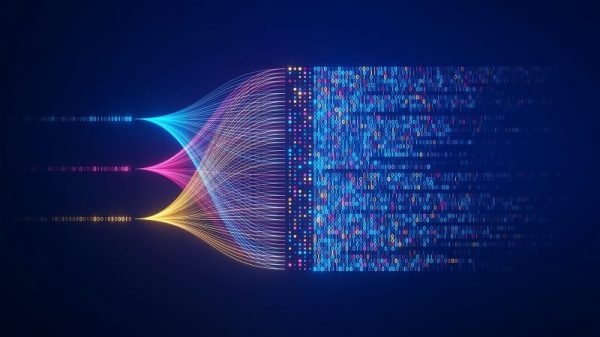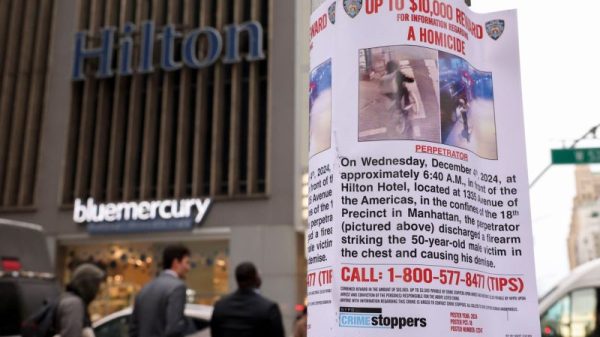The recent updates to Chrome OS have brought in an exciting feature that Windows 11 users may find quite familiar – the ability to snap windows into predefined positions with a single click. Google’s Chrome OS has long been known for its simplicity and ease of use, and this new feature further enhances the user experience, making multitasking a breeze.
Windows 11 introduced Snap Layouts and Snap Groups as part of its revamped window management system, allowing users to easily organize their open windows into predefined layouts with a simple click or tap. This feature has been well-received by Windows users, providing a more efficient way to multitask on their devices.
With the latest Chrome OS update, users of Chromebooks and other devices running Chrome OS can now enjoy a similar functionality. The new feature, called Window Snap, allows users to snap windows to predefined positions on the screen, such as split screen or quadrants, enabling efficient multitasking with minimal effort.
One of the key advantages of the Window Snap feature on Chrome OS is its simplicity and ease of use. Users can simply drag a window to the edge or corner of the screen, and the window will automatically snap into place. This intuitive functionality makes it easy for users to organize their workspace and switch between apps seamlessly.
The addition of Window Snap to Chrome OS is a testament to Google’s commitment to improving user experience and productivity on its platform. By incorporating a feature that has been well-received on Windows 11, Google is catering to the needs of users who value efficient multitasking and seamless window management.
It’s worth noting that while Chrome OS may have borrowed this feature from Windows 11, the implementation on Chrome OS is unique in its own right. Google has tailored the Window Snap feature to fit seamlessly into the Chrome OS ecosystem, ensuring a cohesive user experience across devices.
Overall, the introduction of Window Snap on Chrome OS is a welcome addition that enhances the platform’s usability and makes multitasking a more efficient and enjoyable experience for users. With Chrome OS continuing to evolve and innovate, users can look forward to more enhancements and features that further enhance their productivity and workflow on Chromebook devices.