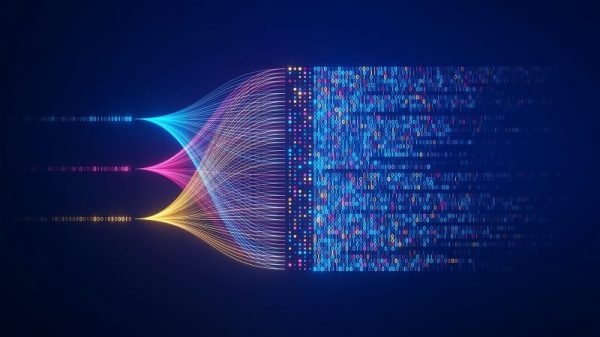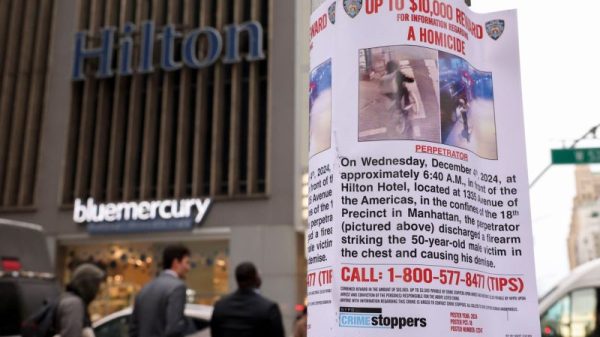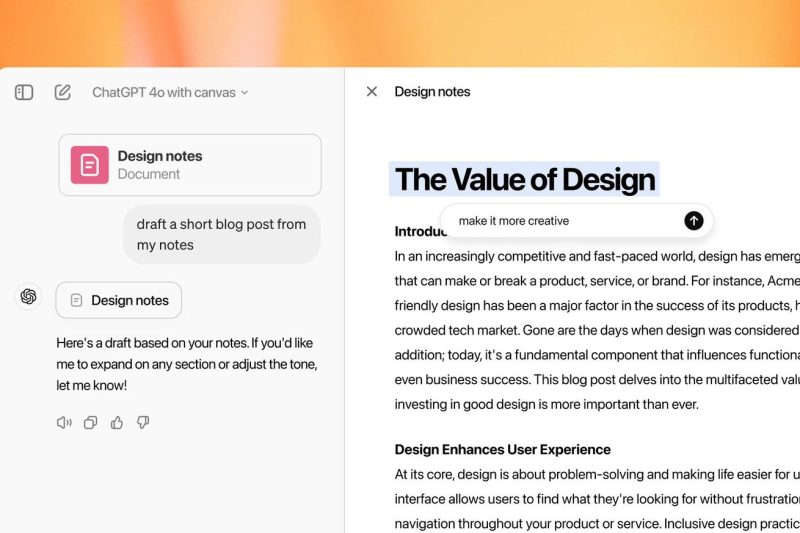The recently launched ChatGPT’s Canvas Interface marks a significant step forward in enhancing the writing and coding experience for users. This innovative interface combines several essential features that streamline the process of creating content and code, making it easier and more efficient. Let’s delve deeper into some of the key aspects of the Canvas Interface and how they benefit users.
1. **Real-time Collaboration**: One of the standout features of the Canvas Interface is its support for real-time collaboration. This means that multiple users can work on the same document simultaneously, making it ideal for team projects or co-authoring tasks. With seamless synchronization across all devices, users can brainstorm ideas, edit content, and write code together in a highly productive and interactive environment.
2. **Distraction-Free Writing**: The Canvas Interface provides users with a clutter-free writing environment that helps boost focus and productivity. By eliminating distractions such as toolbars and menus, users can concentrate on their writing or coding tasks without any unnecessary visual interruptions. This minimalist design creates a conducive atmosphere for creativity and efficient work.
3. **Customizable Layouts**: Another advantage of the Canvas Interface is its flexibility in terms of layout customization. Users can easily adjust the interface to suit their preferences, whether they prefer a split-screen view for writing and coding simultaneously or a full-screen mode for immersive focus. This level of customization allows users to tailor their workspace according to their specific needs and working style.
4. **Rich Text Editing and Syntax Highlighting**: The Canvas Interface offers robust features for text editing and syntax highlighting, making it an excellent tool for both writers and coders. The rich text editor provides a wide range of formatting options, allowing users to create visually appealing and well-structured content. On the coding front, syntax highlighting helps distinguish different elements of code, improving readability and reducing errors.
5. **Version History and Auto-Saving**: With the Canvas Interface, users can rest assured that their work is safe and easily recoverable. The interface automatically saves changes at regular intervals, minimizing the risk of data loss. Furthermore, the version history feature allows users to track and revert to previous versions of their documents, providing added peace of mind in collaborative or iterative projects.
6. **Integration with AI Assistants**: ChatGPT’s integration with AI assistants significantly enhances the functionality of the Canvas Interface. Users can leverage AI-powered tools for generating suggestions, providing feedback, or automating repetitive tasks, thus accelerating their writing and coding workflows. This seamless integration of AI technology empowers users to work more efficiently and creatively.
In conclusion, the ChatGPT Canvas Interface is a game-changer in the realm of writing and coding tools, offering users a host of features designed to enhance productivity, collaboration, and creativity. By combining real-time collaboration, distraction-free writing, customizable layouts, rich text editing, version history, and AI integration, the Canvas Interface provides a comprehensive solution for individuals and teams seeking an intuitive and efficient platform for their projects. Whether you’re a writer, programmer, or a combination of both, the Canvas Interface offers a versatile and user-friendly workspace to bring your ideas to life.