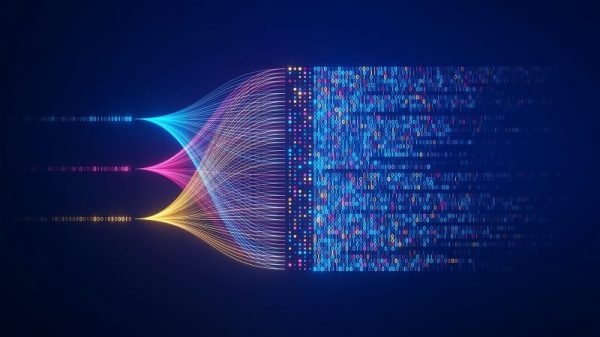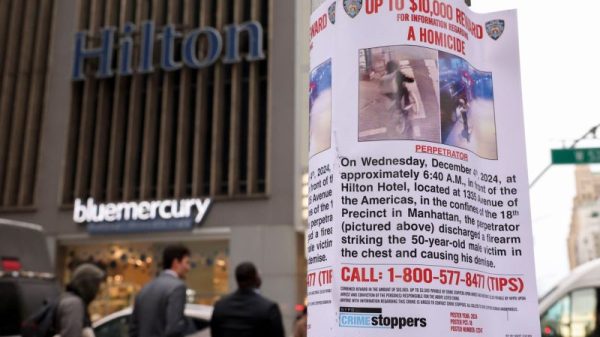Cable Management and Other Tips for Planning a New Workspace
When setting up a new workspace, whether it’s at home or in an office, it’s important to consider various factors to ensure a productive and organized environment. One key aspect that often gets overlooked is cable management. A clutter of cables not only looks unsightly but can also be a safety hazard and hinder your efficiency. In this article, we will explore the importance of cable management and provide other useful tips for planning a new workspace.
Importance of Cable Management
Cable management is often an afterthought for many people when setting up their workspace. However, proper cable management can make a significant difference in the overall functionality and aesthetics of your workstation. Here are some reasons why you should prioritize cable management:
1. Safety: Exposed cables lying around can pose a tripping hazard, leading to accidents and injuries. Organizing and securing cables can help prevent such incidents and create a safer workspace.
2. Improved Efficiency: Tangled cables can be frustrating to deal with, especially when you need to locate or replace a specific cable. Organized cables make it easier to identify and access the connections you need, saving you time and effort.
3. Aesthetics: A clutter of cables not only looks messy but can also negatively impact the overall appearance of your workspace. Neatly managed cables can enhance the visual appeal of your setup and create a more professional environment.
Tips for Effective Cable Management
Now that we understand the importance of cable management, let’s look at some practical tips to help you organize your cables effectively:
1. Use Cable Organizers: Invest in cable organizers such as cable clips, ties, or sleeves to keep your cables neatly bundled together. This will not only prevent them from tangling but also make it easier to distinguish between different cables.
2. Label Your Cables: Use cable labels or colored tags to identify and distinguish cables easily. This will come in handy when you need to troubleshoot or make adjustments to your setup.
3. Route Cables Properly: Plan the layout of your cables and route them strategically to avoid tangling and ensure a clean look. Consider using cable trays or clips to secure cables along the edges of your desk or walls.
4. Invest in Wireless Technology: Where possible, opt for wireless devices to reduce the number of cables in your workspace. Wireless keyboards, mice, and chargers can help minimize cable clutter and create a more streamlined setup.
Other Workspace Planning Tips
In addition to cable management, here are some other tips to consider when planning your new workspace:
1. Ergonomic Setup: Prioritize ergonomics when choosing furniture and setting up your workstation. Invest in a comfortable chair, an adjustable desk, and ergonomic accessories to ensure good posture and reduce strain on your body.
2. Proper Lighting: Adequate lighting is essential for a productive workspace. Choose a well-lit area or invest in task lighting to reduce eye strain and create a comfortable working environment.
3. Personalize Your Space: Make your workspace inspiring and inviting by adding personal touches such as plants, artwork, or motivational quotes. A well-decorated workspace can boost your mood and productivity.
4. Storage Solutions: Keep your workspace organized by investing in storage solutions such as shelves, cabinets, or drawers. Having a designated place for your supplies and documents can help maintain a clutter-free environment.
By following these tips for cable management and workspace planning, you can create a functional, organized, and inspiring workspace that enhances your productivity and well-being. Remember that a well-thought-out workspace reflects your professionalism and attention to detail, setting the stage for success in your endeavors.