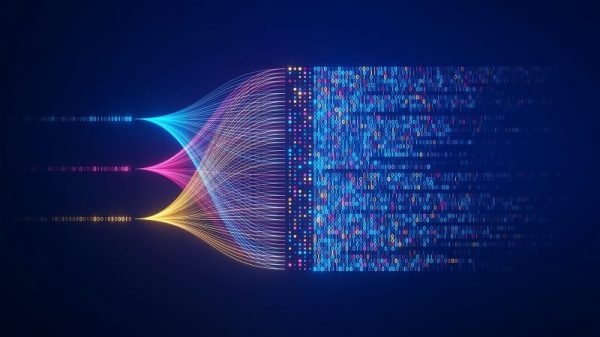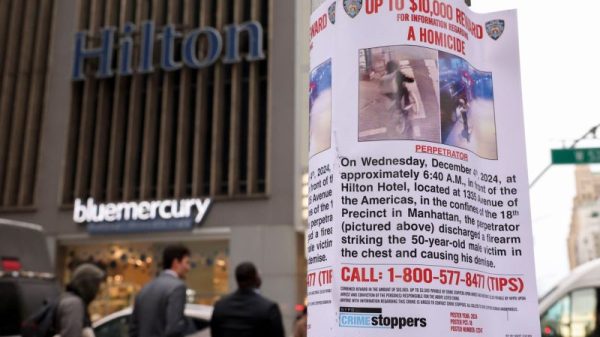Microsoft Is Enabling BitLocker Device Encryption by Default on Windows 11
BitLocker has been a popular encryption tool used by Windows users for years to protect their data from unauthorized access. With the release of Windows 11, Microsoft has taken a significant step forward by enabling BitLocker device encryption by default on the operating system.
For many users, the idea of encrypting their device may seem like a complicated and unnecessary step. However, the reality is that data breaches and cyber-attacks are becoming increasingly common, making it crucial to take steps to secure one’s personal information.
By making BitLocker device encryption the default setting on Windows 11, Microsoft is putting security at the forefront of its operating system. Encryption works by converting data into a code that can only be deciphered with the correct encryption key. This means that even if a device is lost or stolen, the data on it remains inaccessible to unauthorized users.
In the past, enabling BitLocker encryption required users to manually set it up, which could be a barrier for those who were unaware of its importance or unsure of how to enable it. By turning it on by default, Microsoft is ensuring that more users benefit from the added security without having to take any extra steps.
While some users may worry about the performance impact of device encryption, modern encryption methods are designed to have minimal effect on system performance. With the advancements in hardware and software, encryption can now run seamlessly in the background without significantly slowing down the device.
Another important aspect to consider is the potential impact on privacy. As governments around the world push for increased data privacy regulations, having built-in encryption can help users comply with these regulations and protect their personal information from prying eyes.
For businesses, having encryption enabled by default can also be a significant advantage. It ensures that sensitive company data is always protected, even on employee devices that may be lost or stolen. This added layer of security can help prevent costly data breaches and maintain the trust of customers and partners.
Overall, Microsoft’s decision to enable BitLocker device encryption by default on Windows 11 is a welcome move towards enhancing security and privacy for users. By making it easier for users to protect their data, Microsoft is empowering them to take control of their digital security and safeguard their information in an increasingly connected world.